Family History Photo Analysis in Recogito
As the spring semester comes to a close, it feels a little early to start looking to the next syllabus. First and foremost, this is a moment to breathe. But I’m a perennial class prep procrastinator, so I find it useful to start thinking now (and more importantly, write down my thoughts). I also find this late spring-early summer to be full of possibilities rather than constraints. With fall still far off in the distance, this is the time I feel free to dabble in things and explore new possibilities. So periodically over the course of the summer, I’ll write up some simple DH and DH-adjacent activities and assignments I’ve done or planned that offer broad potential for adapting to a variety of courses and modalities.
This activity was inspired by Linda Pomerantz’s “Linking Family History and World History” lesson, which invites students to use family history (their own or someone else’s) to connect individual stories to broader currents in world history. I’ve found Pomerantz’s original activity to be enormously successful at engaging students in historical research and in producing original, well researched, and well thought out papers. I’ve adapted the photo analysis portion as an image annotation exercise using Recogito, primarily to help students grasp the crucial link between evidence and conclusions.
In the original exercise, students analyze a family photograph and make observations and inferences. In an engaged classroom, students often build off of each others’ observations and get a strong conversation going. However, that conversation often shifts rapidly into assumption and guesswork. (This isn’t inherently a problem – it provides an opportunity to unpack those thought processes and redirect toward evidence-based analysis.) By moving the analysis to an annotation tool like Recogito, students can visually link their conclusions to the evidence on the page and engage in conversation and collaboration about individual points, with the evidence always clearly in view.
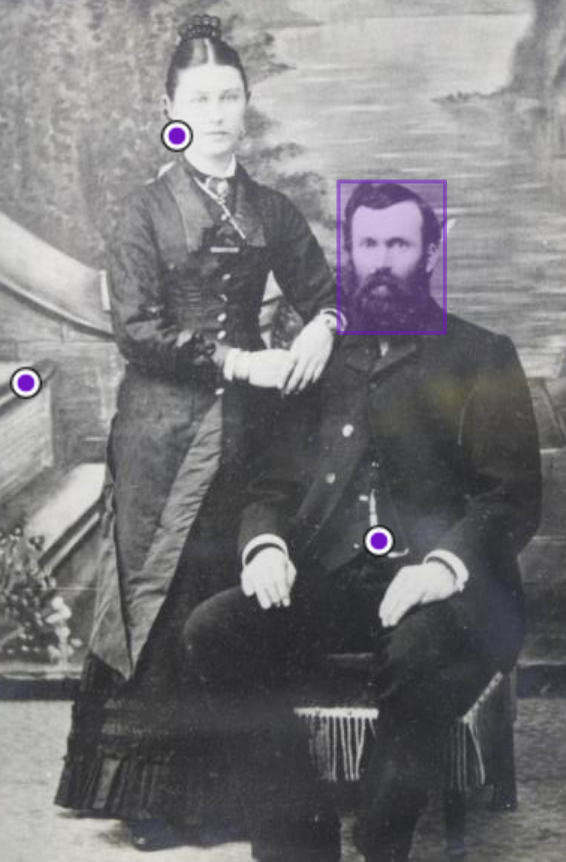
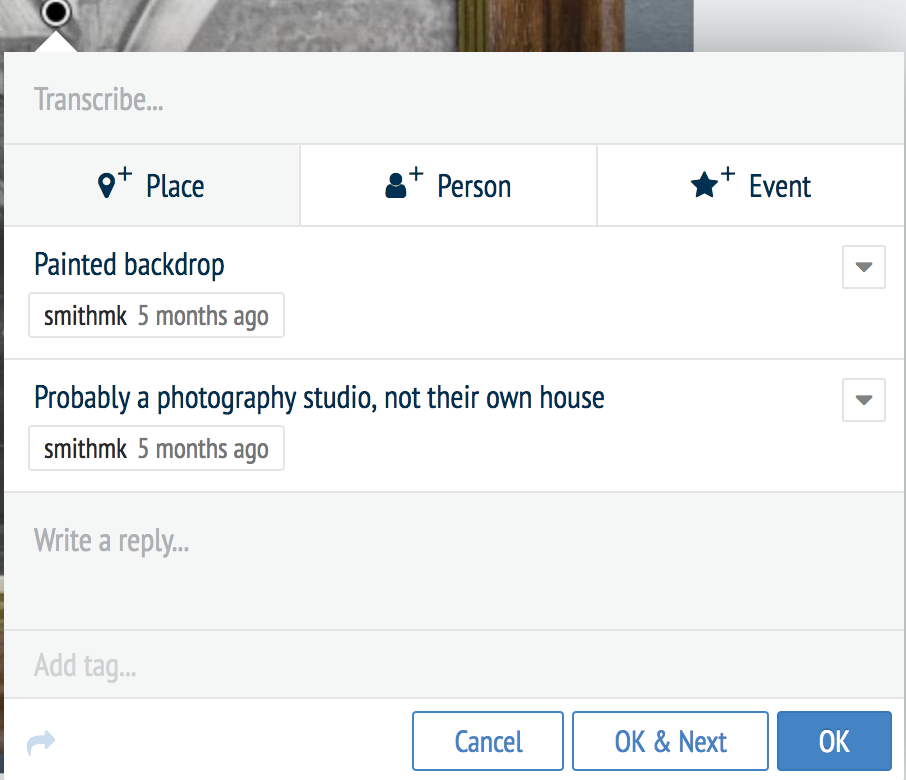
Recogito offers a collaborative annotation workspace. Students can attach their observations to specific points, areas, and shapes on the image. Crucially, they can also add comments to existing annotations. The outline of the assignment is simple: all top-level annotations should be observations about something that stands out to them in the image. It might be something that seems significant, something that sparks a question, or simply something that seems weird. Making those top-level comments observations accomplishes two goals: First, it forces us to pause and consider the inferences we’re making and firmly ground them in evidence. Second, it’s a low-stakes way for students to enter the conversation and develop their voice as historians. Once the initial observation is made, the observer and their colleagues can then broaden the conversation to what inferences we might draw and what implications they have for a broader argument or narrative.
Besides clarifying the links between evidence and argument that are so crucial for historians and history students, Recogito carries the added benefit of productively transposing an in-class activity into a remote environment. There are plenty of other image annotation platforms out there, and I encourage you to explore the options! And of course there are endless possibilities for sources. An image of a manuscript, for instance, helps students link the text on the page or in the pdf to its material contexts. Early modern maps allow students to consider the worldviews (literal and ideological) of their producers and users. The options are as wide-ranging as your syllabus!